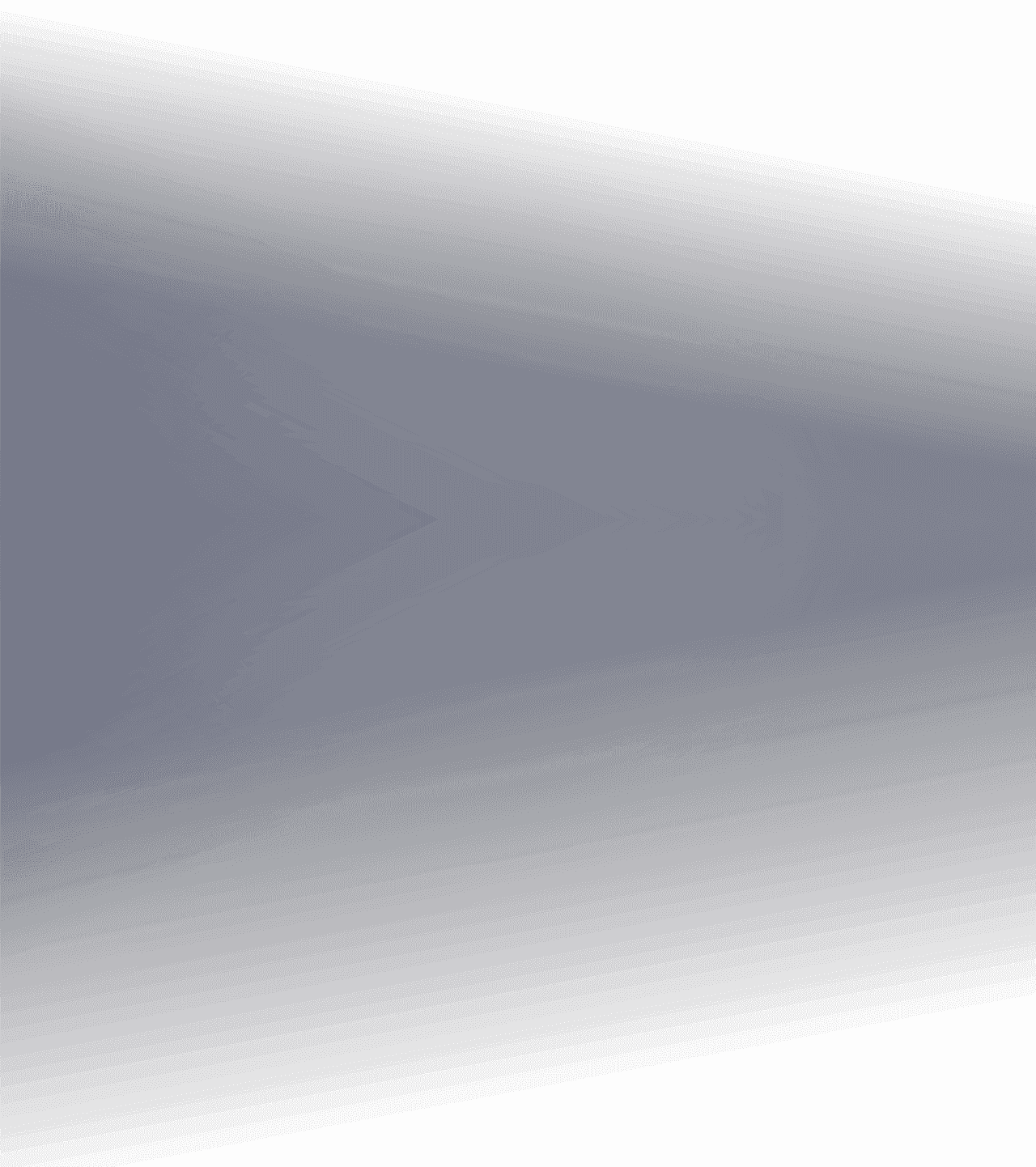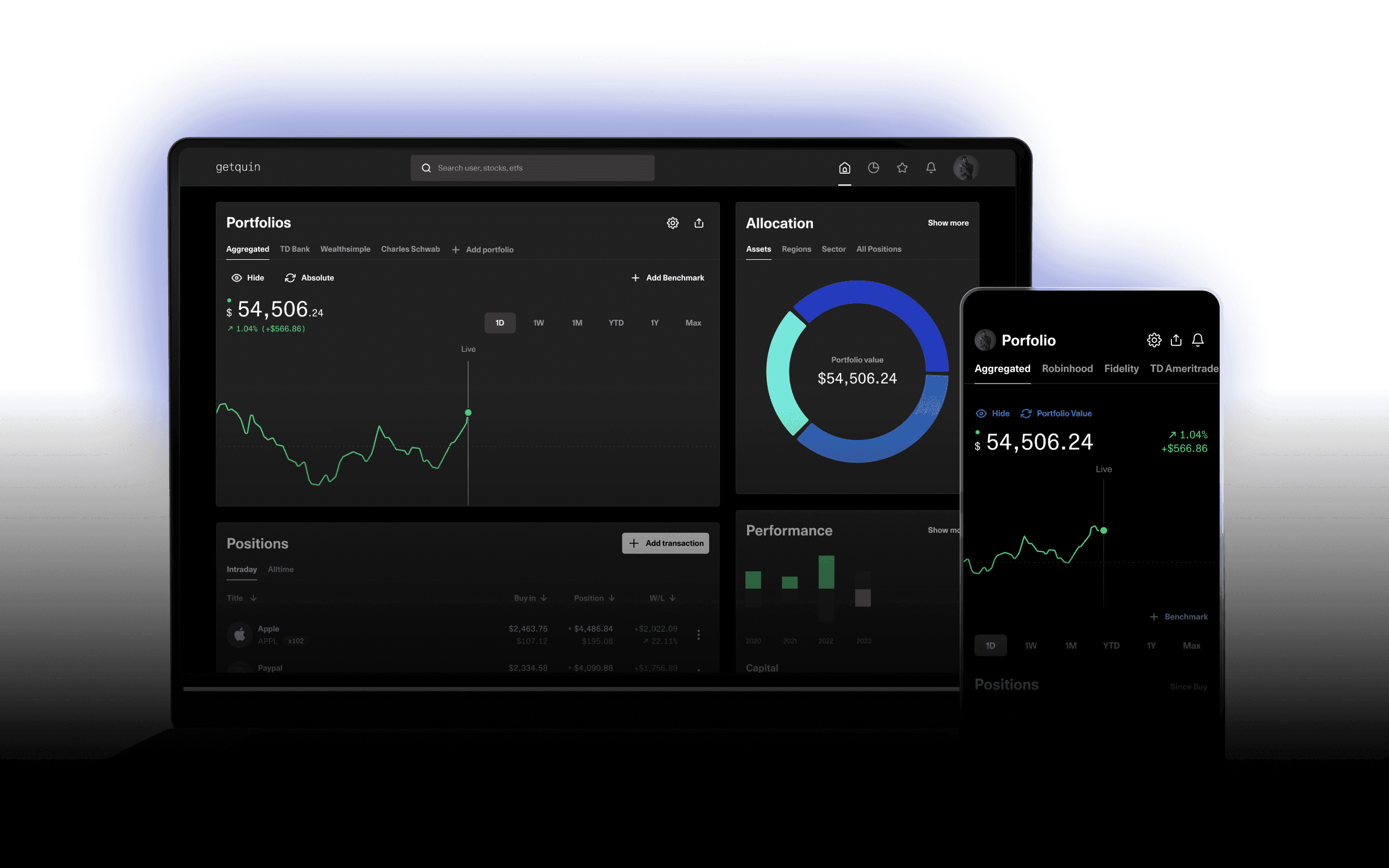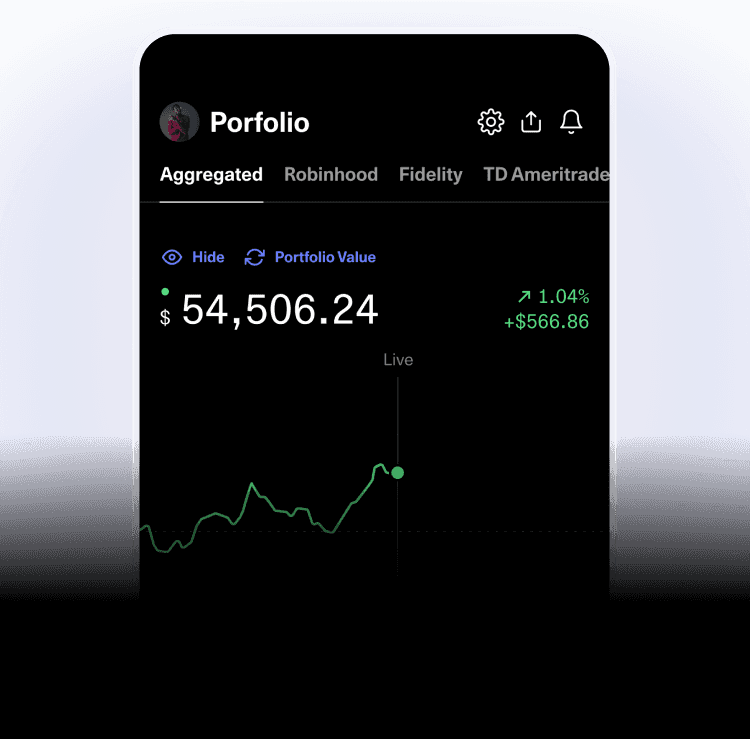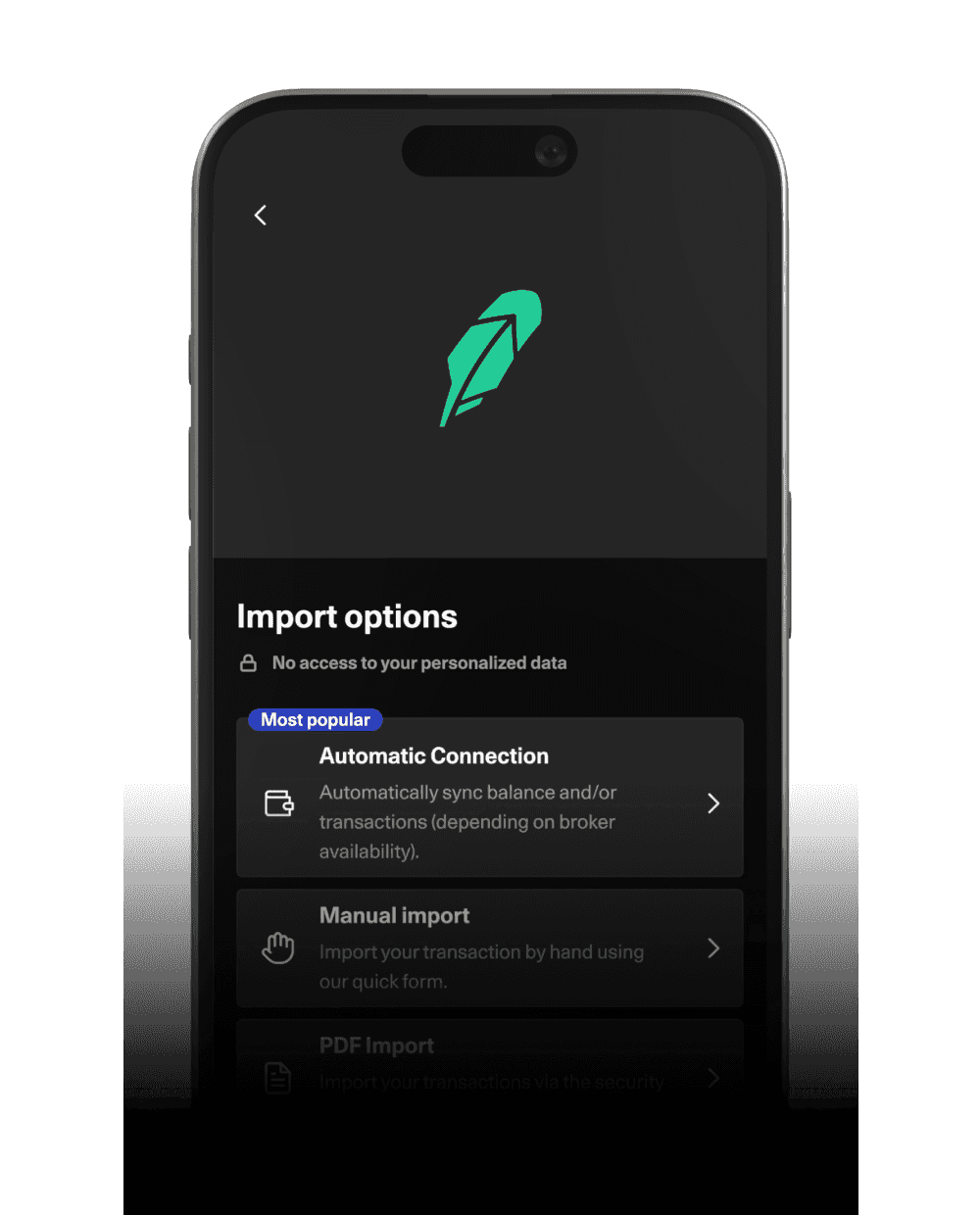Real-time stock tracker
Get live updates on your stock performance and analyze any stock.
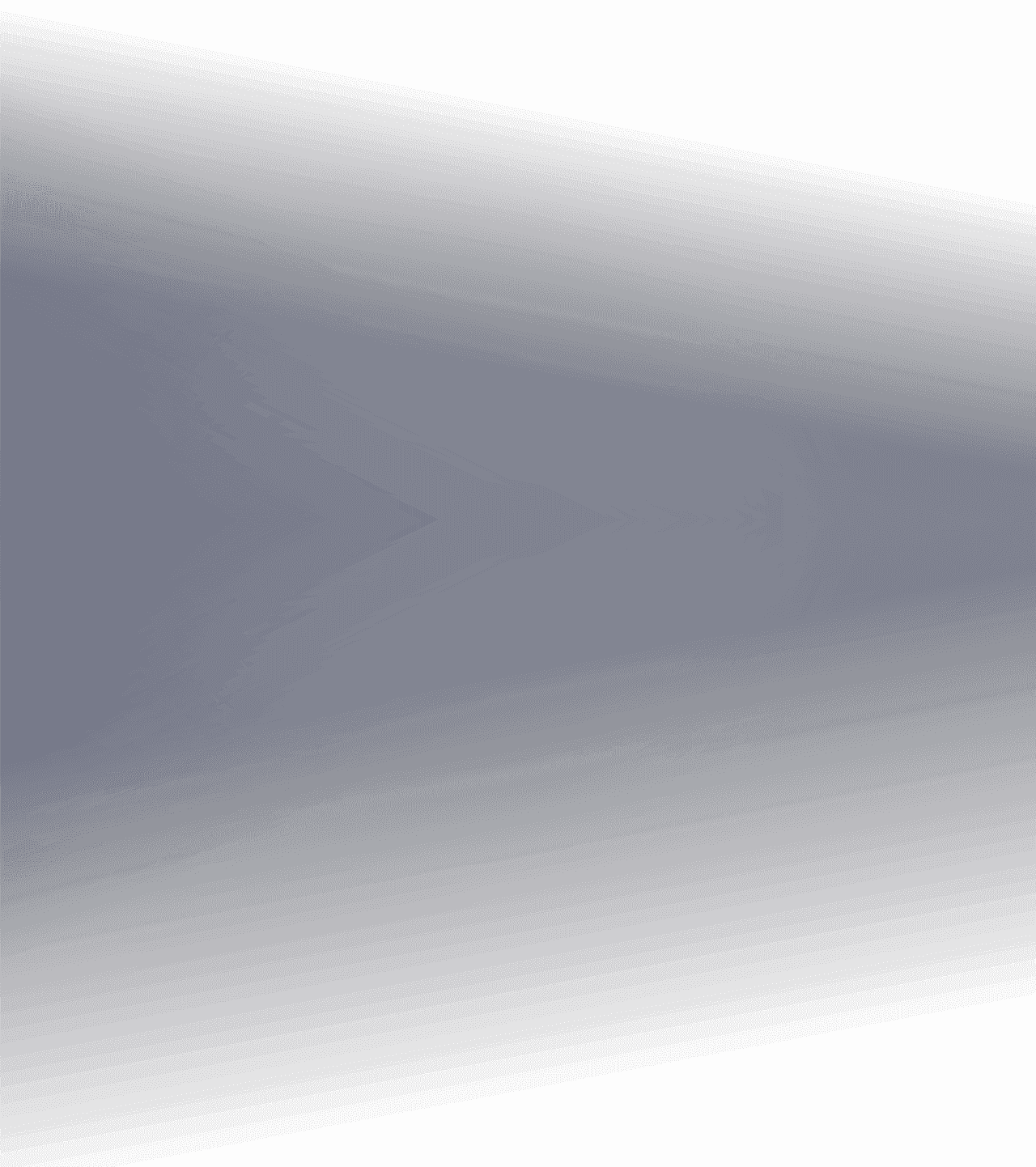
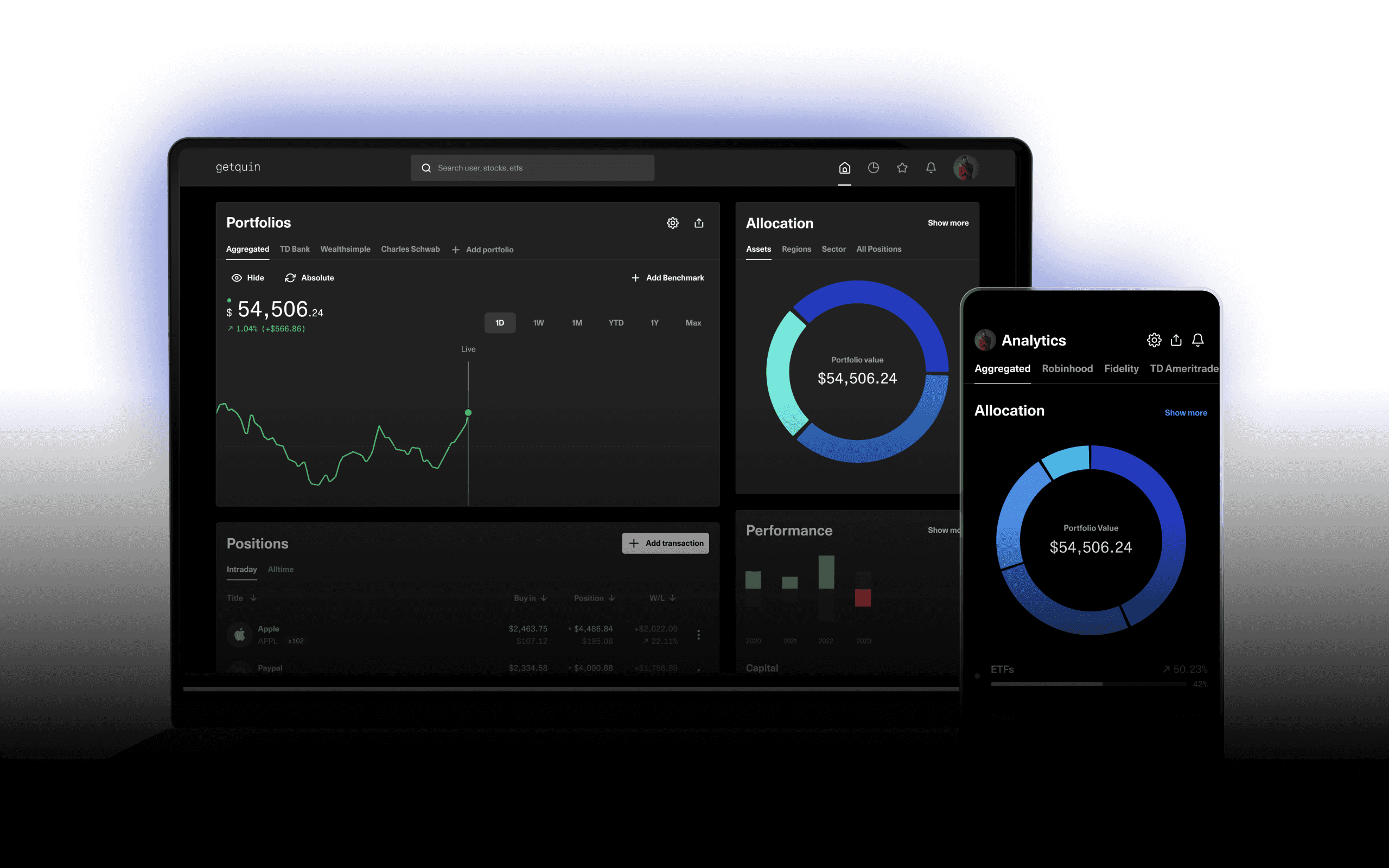
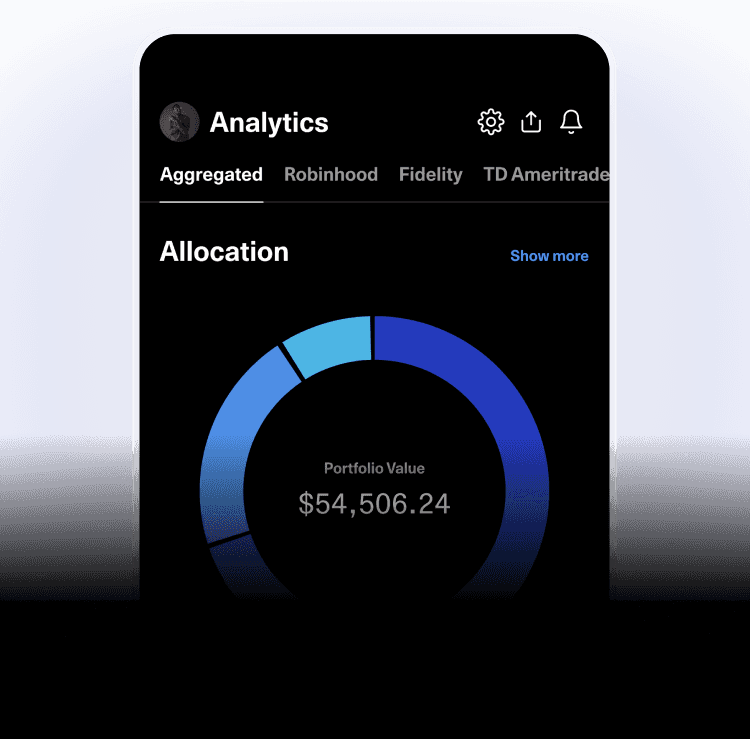
Enhanced stock insights
Identify opportunities, monitor investments and make informed decisions based on real-time data and analytics. Gain advanced insights into your stock holdings through a detailed and interactive overview of the portfolio, including performance metrics, risk analysis and market trends.
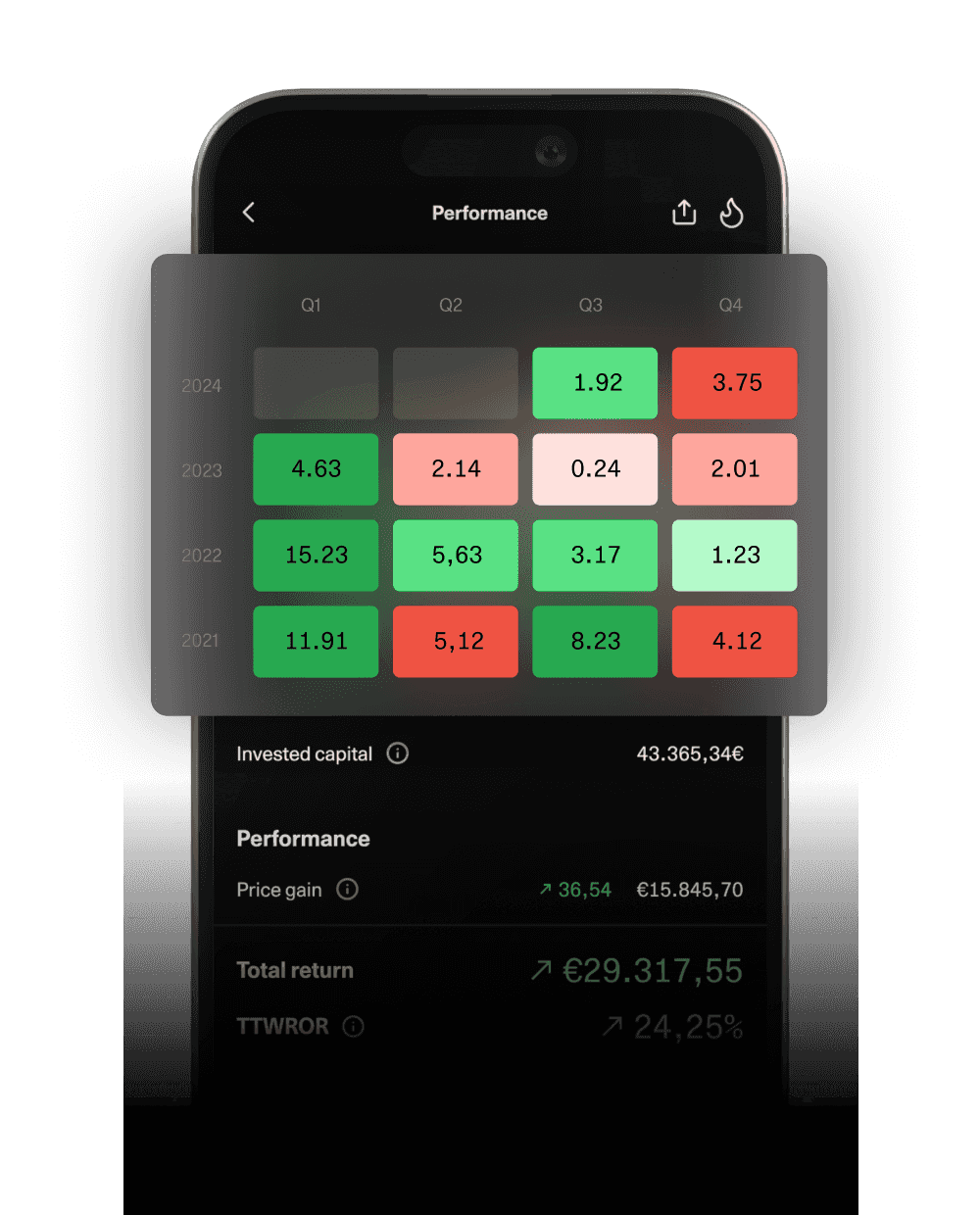
Track past and future dividends
Use our dividend calendar to track cumulative payouts, see future dividend forecasts, year-on-year growth rate and dividend yield. Plan future cash flows and find out exactly when your payments will arrive. Find the best stocks that fit your dividend portfolio.
Invest better with our analysis tool
Access a comprehensive overview of your investments with our portfolio dashboard. Get insights on your dividends, geography, industry and asset class distribution. Monitor key metrics with ease using a single dashboard. Visualize your holdings with clear charts and use smart data analysis to invest better.
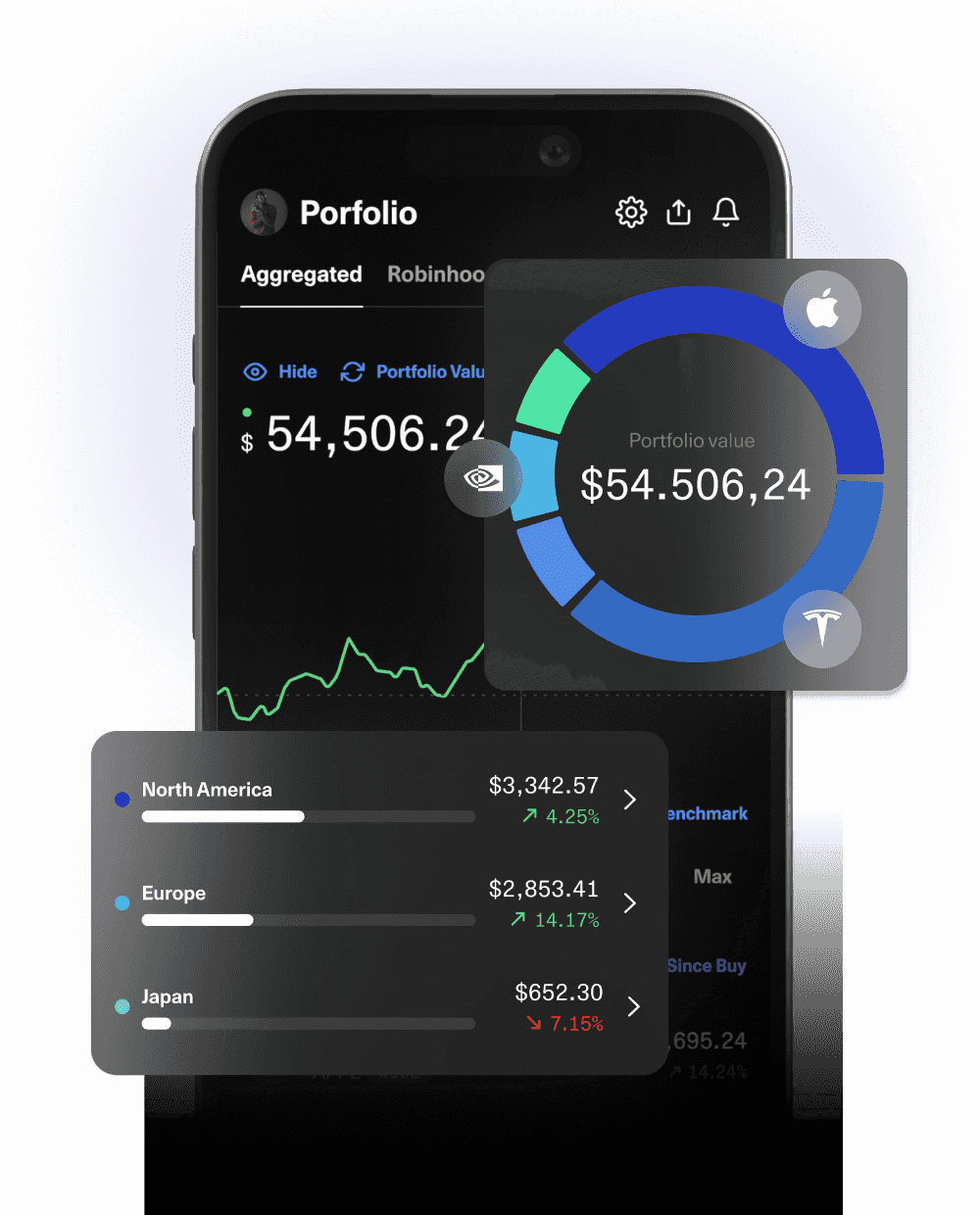
A growing stock forum & community
Join our stock community and be part of a dynamic group of individuals who are passionate about stocks. Search for the stocks you are interested in and talk to others on dedicated stock forum pages. Find alternative strategies, news, earnings and so much more. Share your investment knowledge now and become an active member of our community.
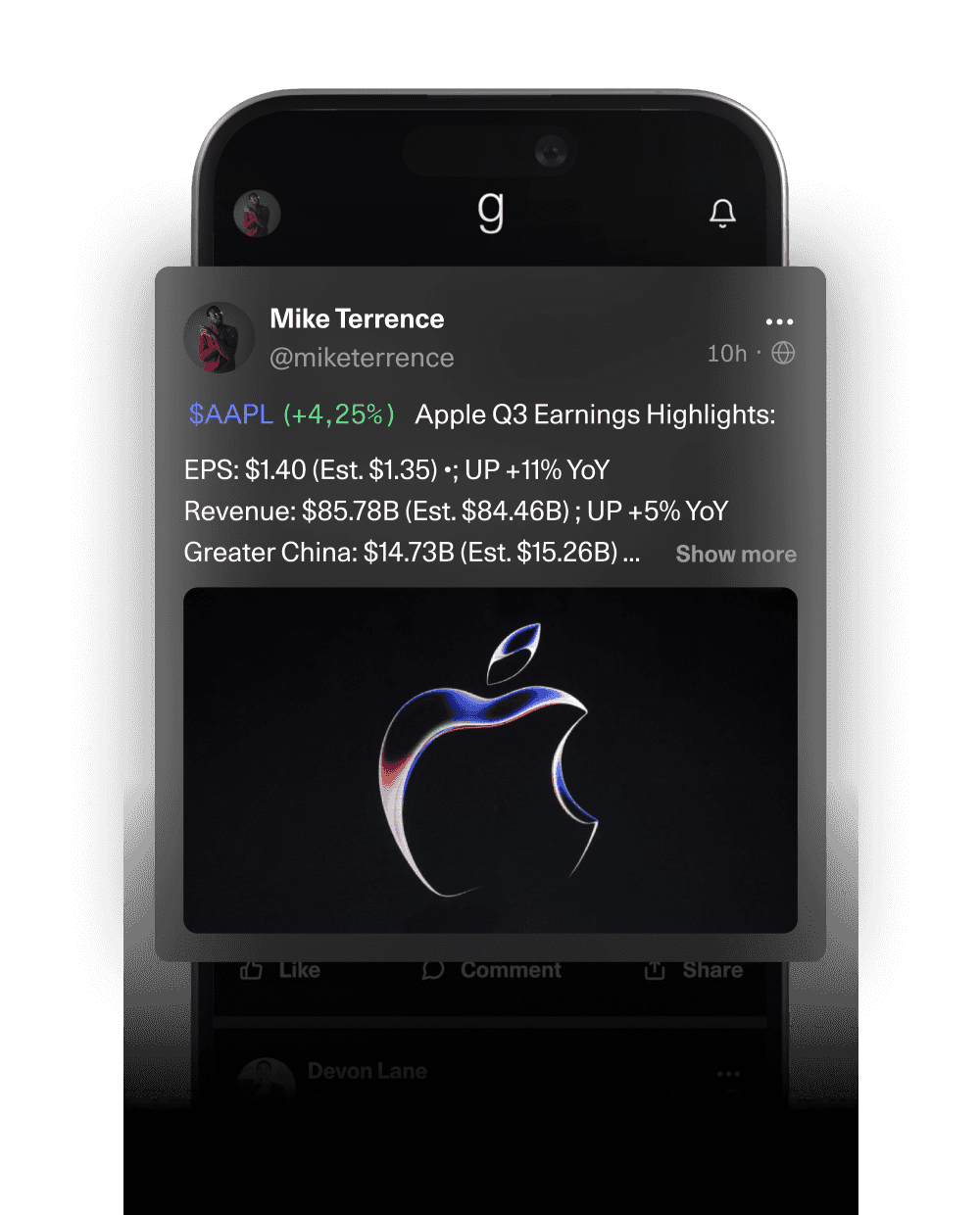
What users love about getquin
Accessible on all devices
Access our application easily through any web browser or download our lightning fast native iOS or Android app.